AGK Ancient Greek Keyboard Support
This is the support page of the AGK Ancient Greek Keyboard (Polytonic Greek) App.
Table of Contents
Add AGK to your system keyboards
Go to Settings > General > Keyboard > Keyboards.

Choose Add New Keyboard…
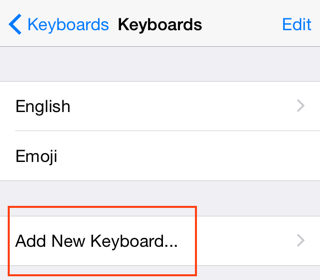
Choose AGK under “Third-party Keyboards”.
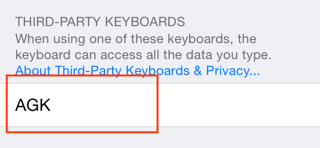
You will see AGK in the list of keyboards when you go back.

AGK is successfully added. Enjoy!
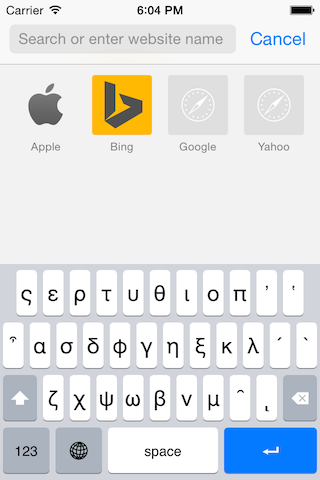
Switch between different layouts
Long tap Globe Key.
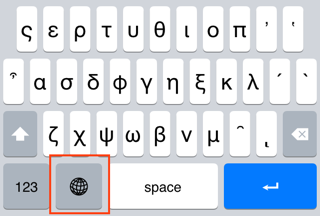
When the menu shows up, you can choose between different layouts. At the moment, there are two styles available, Style A and Style B.
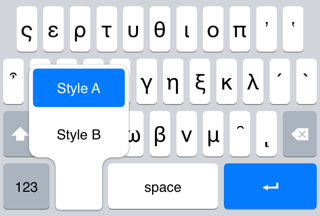
Style A
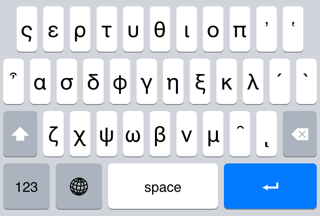
Style B
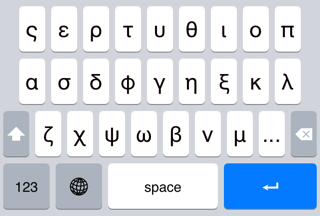
In style B, long tap “…” Key for diacritics.